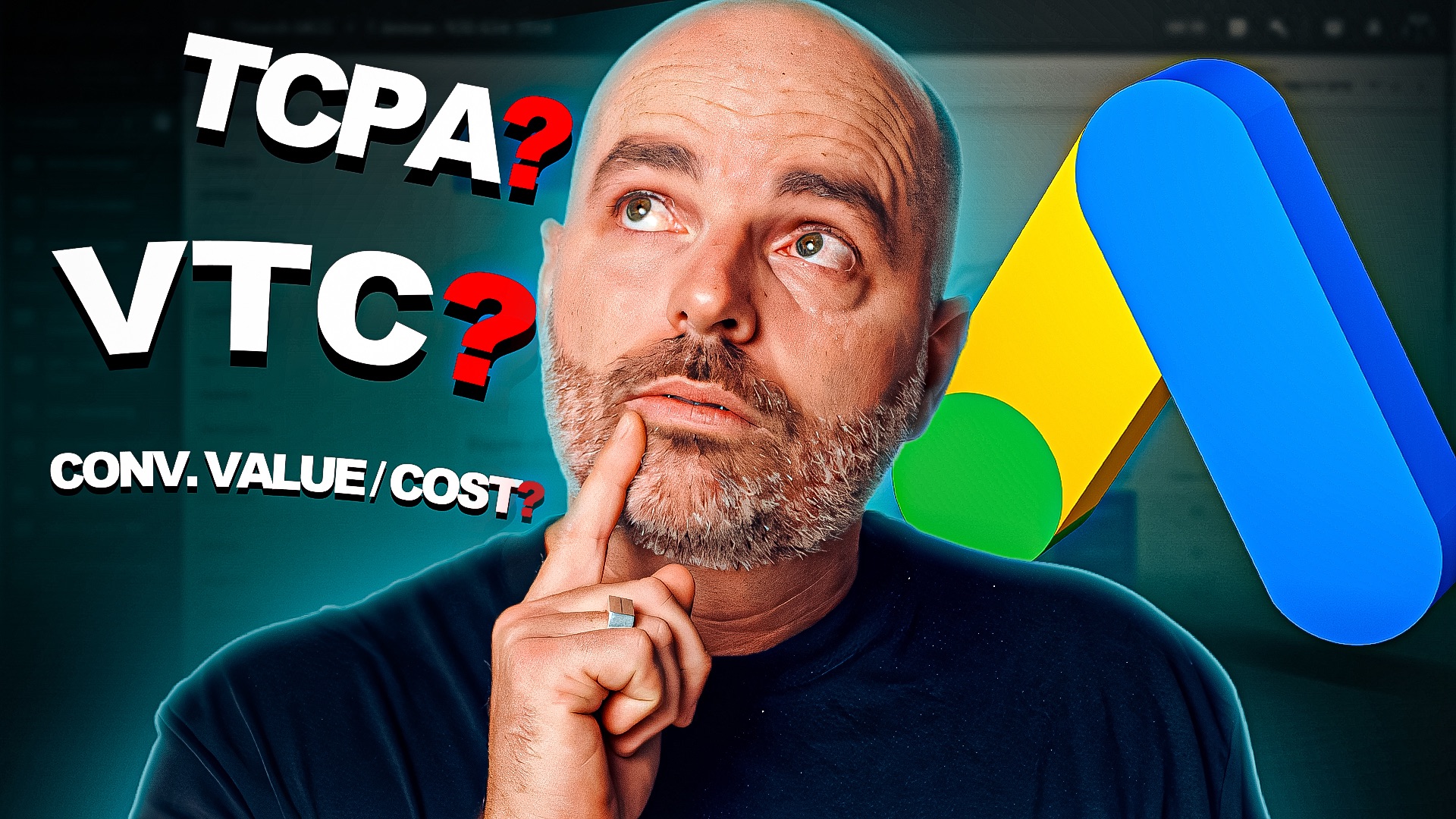
The Google Ads Terms You Need to Know
May 07, 2025Are you struggling to understand Google Ads jargon? Terms like CTR, CPC, Smart Bidding, and Asset Groups can feel overwhelming, especially when you’re trying to improve campaign performance. Whether you’re just starting out or scaling Performance Max and Demand Gen campaigns, this guide will explain essential Google Ads terms—so you can confidently manage your account and drive results.
What Is Google Ads? Understanding the Structure
Google Ads is a pay-per-click (PPC) advertising platform used to drive traffic and conversions through Google Search, Shopping, YouTube, and Display. Here's how it's structured:
Account, Campaign, and Ad Group
-
Google Ads Account: Your business's main hub, including billing details and access to all campaigns.
-
Campaign: Where you define your budget, bidding strategy, targeting, and overall goals.
-
Ad Group: A collection of ads and keywords organized around a specific theme or product.
Example structure:
-
Account = entire business
-
Campaign = marketing department
-
Ad Group = specific product categories
Core Google Ads Metrics Every Marketer Should Know
Understanding these foundational metrics is essential for monitoring and improving ad performance.
CTR (Click-Through Rate)
CTR is the ratio of clicks to impressions. It measures how compelling your ad is to your audience.
-
Formula: Clicks ÷ Impressions
-
2024 Benchmarks:
-
Search Campaigns: ~7%
-
Shopping Campaigns: ~0.9%
-
A high CTR indicates relevance; a low CTR suggests the need for better targeting or ad copy.
CPC (Cost-Per-Click)
CPC is the average cost you pay for each click. Lower CPCs mean more efficient spending, but focus on attracting high-quality clicks that convert—not just cheap traffic.
👉 Mastering Google Ads in High CPC Markets: A Deep Dive into Effective Strategies
Quality Score
Google’s Quality Score evaluates the relevance of your keywords, ads, and landing pages. A high score leads to better Ad Rank and lower CPC.
Tip: Use tightly themed ad groups and align landing pages with keyword intent to improve your Quality Score.
Ad Rank
Ad Rank determines your ad's position on the search results page. It's calculated using your bid, Quality Score, and expected impact of ad extensions and formats.
You don’t need the highest bid to rank well—relevance is rewarded.
Conversion Rate
Conversion Rate measures the percentage of clicks that result in a meaningful action (e.g., purchases, sign-ups). High traffic with low conversions often points to issues with landing page content or offer alignment.
Conv. Value / Cost (ROAS Equivalent)
This metric shows your return on ad spend (ROAS).
-
Formula: Conversion Value ÷ Cost
-
Example: Spend $100, earn $500 → Conv. Value / Cost = 5.0 (500% ROAS)
Track this metric to ensure your campaigns are profitable.
Search Impression Share
Search Impression Share is the percentage of times your ad shows up compared to how often it was eligible to appear.
-
20% impression share = ad appeared in 20 out of 100 eligible searches
-
Also track:
-
Absolute Top Impression Share
-
Top Impression Share
-
Use this to assess whether there’s room to scale your campaigns or if you're already maximizing reach.
Intermediate Google Ads Terms: Smart Bidding and Strategy
What Is Smart Bidding?
Smart Bidding uses Google’s machine learning to automatically adjust your bids for optimal results.
-
Target CPA (tCPA): Google aims to deliver conversions at your target cost per acquisition.
-
Target ROAS (tROAS): Google optimizes bids to maximize return on ad spend.
When to Use Smart Bidding:
Aim for at least 30 meaningful conversions per month before switching. Only use bottom-funnel conversions (like purchases or lead submissions) for tracking, not soft metrics like page views.
Performance Max Campaigns: Advanced Features and Metrics
Performance Max (PMAX) campaigns are fully automated, cross-channel campaigns designed to maximize conversions.
Asset Groups in PMAX
Instead of ad groups, PMAX uses Asset Groups, which include:
-
Headlines
-
Images
-
Videos
-
Audience signals
All bidding in PMAX is handled through Smart Bidding (Max Conversions or Max Conversion Value), and targets like tROAS or tCPA apply at the campaign level, not the asset group level.
Audience Signals
Audience Signals suggest starting points for Google’s automation. They help direct your campaign toward the right users, though Google ultimately optimizes beyond your input.
Demand Gen Campaigns: Metrics and Attribution
Demand Gen campaigns focus on discovery, video, and display ads across YouTube and Gmail.
View-Through Conversions
This tracks users who saw your ad (but didn’t click), yet converted later. It’s key for evaluating upper-funnel campaigns.
YouTube Follow-On Views
This metric shows if users watched additional content on your YouTube channel after seeing your ad. A strong signal of brand interest and engagement.
Platform Comparable Conversions
This Demand Gen-specific metric uses a different attribution model that includes:
-
View-through conversions
-
Intra-platform attribution only
You’ll also see:
-
Cost/Conv. (Platform Comparable): The cost per conversion under this model
-
Conv. Rate (Platform Comparable): The adjusted conversion rate
This ensures apples-to-apples comparison with platforms like Facebook Ads.
Conclusion: Mastering Google Ads Terminology for Better Results
Understanding Google Ads terminology is essential for making informed decisions, improving campaign performance, and communicating clearly with clients or team members. Whether you're managing Search, Shopping, Performance Max, or Demand Gen campaigns, these terms form the foundation of effective digital advertising strategy.

