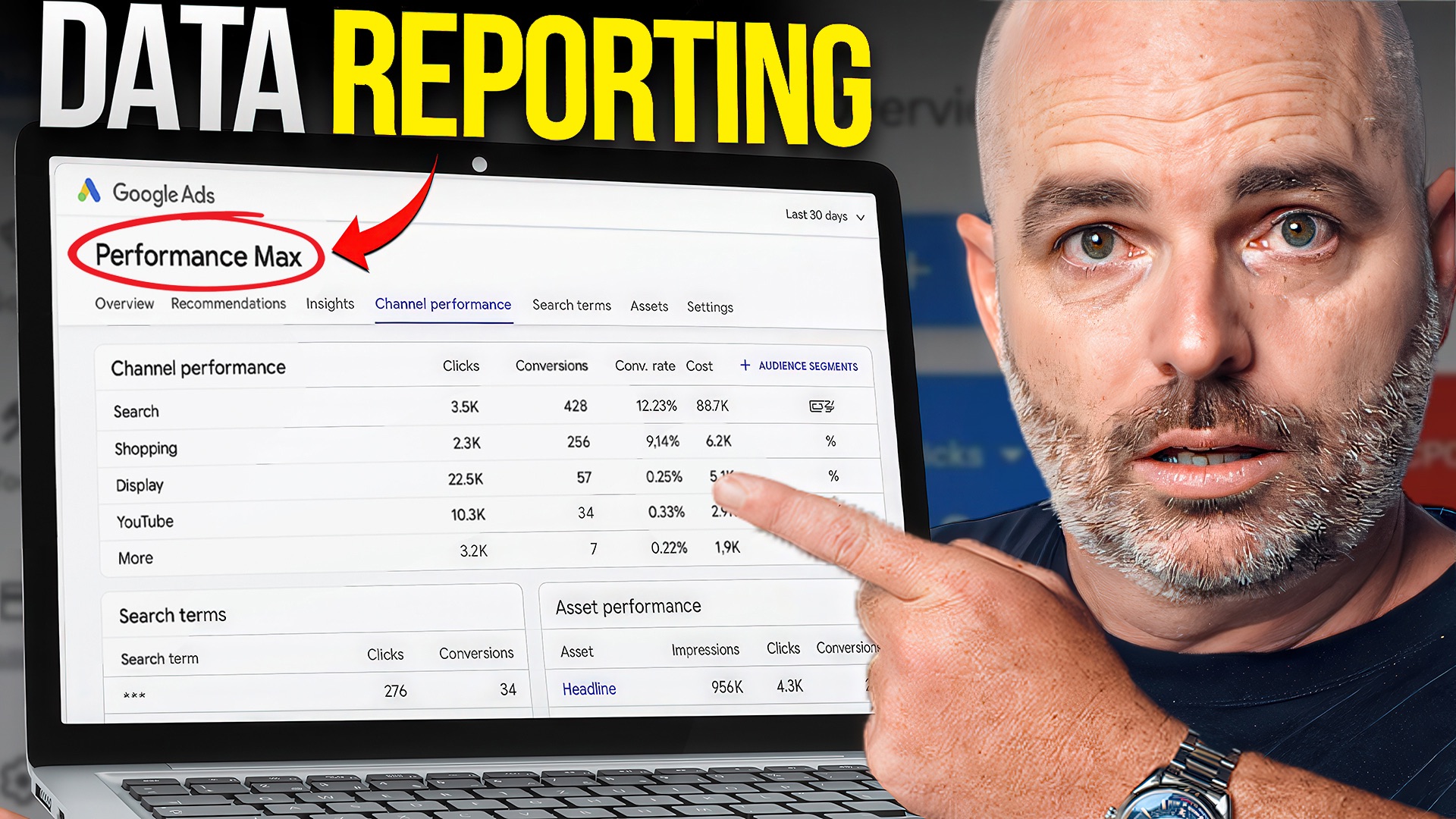
Google Ads Major Updates .... Performance Max
May 21, 2025Have you ever felt like Google Ads Performance Max was a black box? You’re not alone.
Until now, advertisers had little insight into how Performance Max campaigns were actually driving results. But that’s changing.
Google has released the most significant reporting update to Performance Max since its launch. For the first time, advertisers can see exactly where their budget is going—and what’s producing real outcomes.
In this post, we’ll break down the three major reporting updates in Performance Max and explain how to use them to optimize your Google Ads campaigns more effectively:
-
Channel-level performance reporting
-
Full search term visibility
-
Enhanced asset-level reporting
Let’s dive in.
1. Channel-Level Reporting: Unpacking the Performance Max Black Box
Before this update, Performance Max campaigns aggregated data across all Google networks—including Search, YouTube, Display, Gmail, Discover, and Maps. That meant advertisers had no way to see which channels were converting—and which were simply draining ad spend.
Now, Google Ads introduces a "Channel Performance" page that provides detailed visibility across each network.
With this update, you can now answer key questions:
-
Is YouTube generating conversions or just impressions?
-
Are Display ads delivering a positive return on ad spend?
-
Are Shopping placements on Search meeting performance expectations?
How to Use Channel-Level Data to Improve Campaign Performance
1. Benchmark performance by network
-
For eCommerce businesses, aim for a conversion rate of at least 3% and a click-through rate (CTR) above 1% for Shopping ads.
-
For lead generation or service businesses, Search ads should achieve a CTR of over 7% and a conversion rate above 5%.
If your metrics fall below these thresholds, it's a clear signal to refine your product titles, ad copy, or landing pages.
2. Reallocate budget based on results
This new visibility allows you to shift more budget to high-performing channels. For example, if Search is delivering strong results but only receiving 10% of your Performance Max spend, you can now make data-driven adjustments.
2. Full Search Term Visibility: Understand What Triggers Your Ads
Another long-standing issue with Performance Max was the lack of search term reporting. Advertisers couldn’t see which queries were triggering their ads—until now.
With this update, you can now:
-
Identify high-performing keywords that drive conversions
-
Spot irrelevant or low-performing queries
-
Add negative keywords to reduce wasted spend and improve traffic quality
How to Use Search Term Data in Performance Max
Search term analysis has always been a core part of optimizing Google Ads. This update brings Performance Max in line with traditional Search and Shopping campaigns.
Review your search terms regularly, eliminate irrelevant traffic, and focus your budget on high-intent queries that align with your goals.
👉How to Do Google Ads Keyword Research in 2025: A Complete Guide
3. Enhanced Asset-Level Reporting: Know What Creative Drives Results
Google has also launched significant improvements to asset-level reporting within Performance Max.
Advertisers can now view detailed performance data for each creative asset—headlines, descriptions, images, and videos—including:
-
Impressions
-
Clicks
-
Cost
-
Conversions
This level of insight helps you understand exactly which creative assets are driving engagement and conversions—and which ones need improvement.
How to Use Asset Performance Metrics
For example, if a headline is generating a high CTR but low conversions, it may indicate a disconnect between the ad copy and the landing page. Adjust accordingly to improve conversion rates.
Since this feature is already active in Google Ads accounts, now is the time to evaluate your creative strategy and make data-driven optimizations.
Final Thoughts: Make the Most of the New Performance Max Features
These updates mark a major shift in how advertisers can manage and optimize Google Ads Performance Max campaigns.
Start by:
-
Analyzing your channel performance to refine budget allocation
-
Reviewing your search terms and applying negative keywords
-
Evaluating asset-level performance to enhance ad creative strategy

