
How to Create a High-Impact Client Reporting for Google Ads - The EASY Way
Apr 20, 2023Client reporting serves as the bridge between your agency's efforts and your client's understanding of their investment's value. A well-structured Google Ads report not only showcases campaign performance but also reinforces trust and transparency.
However, many agencies stumble by overloading reports with data, leading to confusion rather than clarity. The key lies in presenting relevant insights that align with client objectives, ensuring they grasp the impact of your strategies.
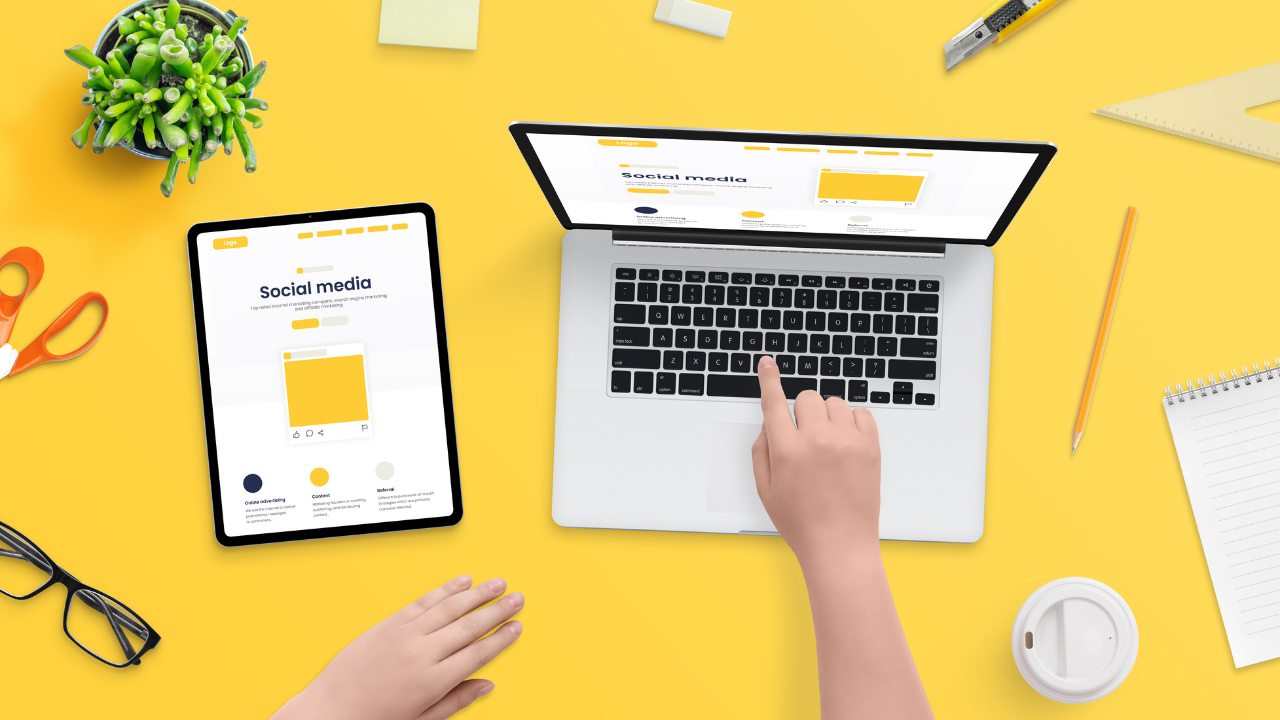
Why AdWords Client Reporting Matters (and What Most Agencies Get Wrong)
Effective AdWords client reporting is more than a routine task—it's a strategic tool that demonstrates your agency's value and informs future decisions. Here's why it matters:
- Demonstrates ROI: Clients invest in Google Ads with the expectation of measurable returns. Clear reporting illustrates how their budget translates into leads, sales, or brand awareness, reinforcing the value of their investment.
- Informs Strategy: Regular reports highlight what's working and what's not, providing a foundation for data-driven adjustments to campaigns.
However, common pitfalls can undermine the effectiveness of your reports:
- Data Overload: Presenting excessive metrics without context can overwhelm clients, making it hard for them to discern key takeaways.
- Lack of Customization: Using generic reports that don't align with individual client goals can make your efforts seem disconnected from their specific objectives.
- Inconsistent Reporting: Irregular reporting schedules or varying formats can confuse clients and erode trust.
Avoiding these mistakes ensures your reports are not just informative but also actionable and aligned with your client's business goals.
Building the Ideal Google Ads Report for Clients
Crafting a Google Ads report that resonates with your clients involves focusing on metrics that directly align with their business objectives. Here's how to structure an effective report:
Key Metrics to Include:
- Impressions: Indicates how often your ads are displayed, reflecting their reach.
- Clicks: Shows the number of times users engaged with your ads, providing insight into ad appeal.
- Click-Through Rate (CTR): Calculated as (Clicks ÷ Impressions) × 100, this metric measures ad effectiveness.
- Cost Per Click (CPC): The average amount spent per click, helping assess cost efficiency.
- Conversions: Counts the desired actions taken by users, such as purchases or sign-ups.
- Conversion Rate: Determined by (Conversions ÷ Clicks) × 100, indicating the percentage of engagements leading to conversions.
- Cost Per Acquisition (CPA): The average cost incurred for each conversion, crucial for budgeting.
- Return on Ad Spend (ROAS): Calculated as (Revenue Generated ÷ Ad Spend), this metric evaluates the profitability of your campaigns.
Customizing Reports Based on Client Goals:
- Lead Generation: Prioritize metrics like Conversion Rate and CPA to assess the efficiency of capturing leads.
- E-commerce: Focus on ROAS and total revenue to understand sales performance.
Determining Report Frequency:
- Weekly Reports: Ideal for active campaigns requiring frequent adjustments.
- Monthly Reports: Suitable for long-term strategies, providing a broader performance overview.
- Campaign-Based Reports: Best for analyzing specific campaign outcomes, offering detailed insights.
👉Use Call Reporting in Google Ads to Get More Leads
Using Looker Studio to Simplify & Automate Your Reports
Looker Studio, formerly known as Google Data Studio, is a powerful tool that transforms raw data into interactive, customizable dashboards. Here's how to leverage it for streamlined reporting:
Connecting Google Ads to Looker Studio:
- Sign In: Access Looker Studio using your Google account.
- Create Data Source: Select 'Create' and choose 'Data Source'.
- Choose Connector: Pick the Google Ads connector and authorize access.
- Select Account: Choose the relevant Google Ads account to link.
- Connect Data: Finalize the connection to import your ad data.
Best Practices for Looker Studio:
- Utilize Templates: Start with pre-built templates tailored for Google Ads to expedite setup.
- Implement Filters: Allow clients to interact with data, such as adjusting date ranges or focusing on specific campaigns.
- Design Real-Time Dashboards: Ensure data is up-to-date, providing clients with current insights.
By integrating Looker Studio into your reporting process, you can automate data visualization, reduce manual efforts, and deliver clear, insightful reports that align with your clients' goals.
Adding Context with Loom: Explain Results Like a Pro
While data visualization tools like Looker Studio enhance the clarity of your reports, incorporating personalized video explanations can further bridge the gap between complex data and client comprehension. Loom is an intuitive screen recording tool that enables you to create engaging video walkthroughs of your reports, adding a personal touch to your client communications.
Why Data Alone Isn’t Enough
Presenting raw data without context can lead to misunderstandings or misinterpretations. Clients may struggle to grasp the significance of certain metrics or trends, which can hinder informed decision-making. By supplementing your reports with Loom videos, you provide clear explanations, highlight key insights, and offer actionable recommendations, ensuring your clients fully understand the implications of the data presented.
How to Record High-Value Walkthroughs Using Loom
Set Up Your Recording Environment:
- Ensure a quiet, distraction-free environment to maintain professionalism.
- Use a good-quality microphone and webcam to enhance audio and video clarity.
Plan Your Content:
- Outline the key points you intend to cover, focusing on areas that require additional explanation or emphasis.
- Prepare to address potential questions or concerns your client might have.
Record the Video:
- Open the report you wish to discuss and start a new recording in Loom.
- Navigate through the report systematically, explaining each section and its relevance to the client’s objectives.
- Use Loom's annotation features to highlight specific data points or trends.
Keep It Concise and Engaging:
- Aim for a video length that is comprehensive yet concise, typically between 5 to 10 minutes.
- Maintain an engaging tone, and encourage clients to reach out with any questions.
Delivering Reports That Clients Love (and Understand)
The effectiveness of your reporting lies not only in the data presented but also in how it is delivered and perceived by your clients. By adopting best practices in report sharing and client collaboration, you can enhance the value of your insights and strengthen client relationships.
Sharing Reports Securely and Professionally:
- Utilize Secure Platforms: Share reports through secure channels that protect sensitive information, such as encrypted emails or dedicated client portals.
- Provide Clear Instructions: Accompany reports with concise guidance on how to access and interpret the data, ensuring clients can navigate the information with ease.
Structuring Review Calls or Asynchronous Updates:
- Schedule Regular Review Meetings: Hold periodic discussions to walk clients through the reports, address questions, and align on strategic directions.
- Offer Asynchronous Video Summaries: For clients with limited availability, provide Loom video summaries that they can watch at their convenience, ensuring they remain informed without the need for real-time meetings.
Bonus: How to Make Your Reports a Client Retention Tool:
- Highlight Achievements: Emphasize positive outcomes and milestones reached, reinforcing the value your services bring to their business.
- Recommend Next Steps: Offer actionable insights and strategic recommendations, demonstrating your proactive approach to continuous improvement.
- Solicit Feedback: Encourage clients to share their thoughts on the reports and your services, fostering a collaborative relationship and showing your commitment to their satisfaction.
By effectively implementing Looker Studio and Loom into your client reporting workflow, you not only streamline your own processes but also provide exceptional value to your clients. This efficient reporting system not only saves time but also enhances the overall client experience, setting you apart as a thoughtful and innovative digital marketer.
