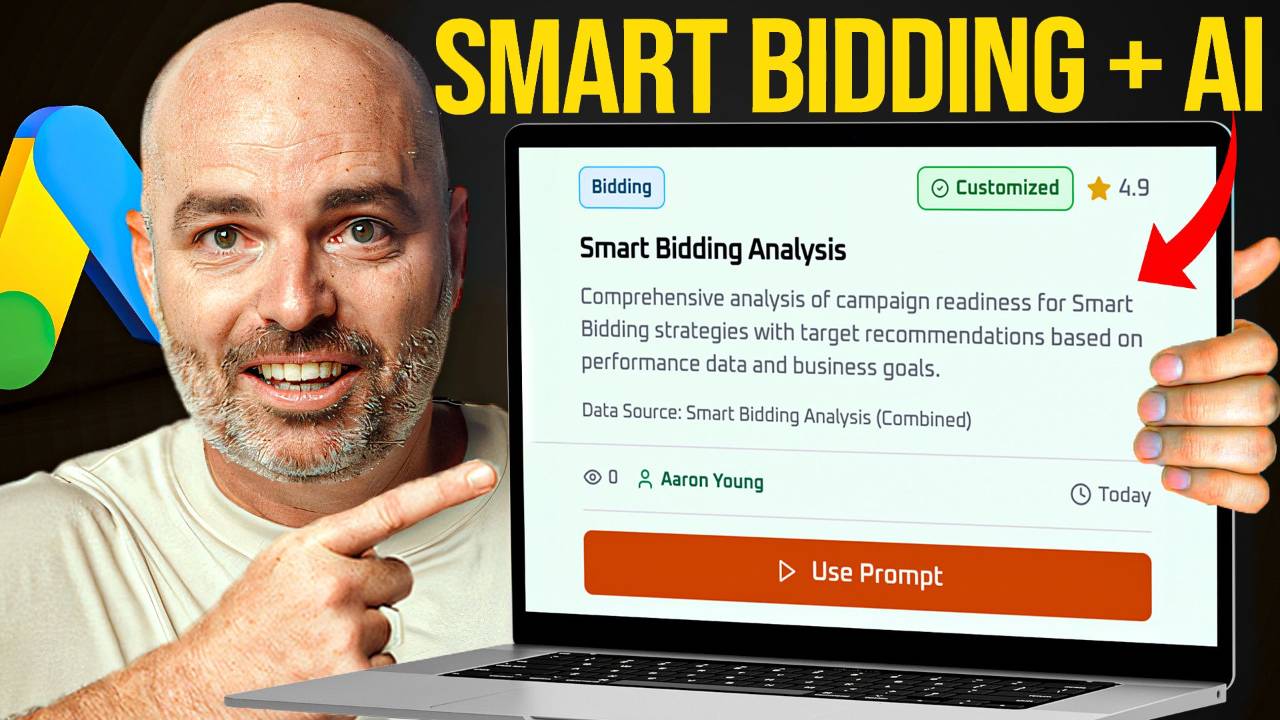
Google Ads Smart Bidding Strategies: A Step-by-Step Guide for 2025
Jul 17, 2025Smart Bidding in Google Ads can boost conversions—if used correctly. But it's not a set-it-and-forget-it tool. Success depends on having enough data, tested campaigns, and the right bidding strategy for your goals.
Key Takeaways
- Smart Bidding uses machine learning to adjust bids in real time based on performance data.
- Works best with at least 30–50 conversions in the past 30 days.
- Manual bidding is ideal for new campaigns or low-volume accounts.
- Gradual transition to Smart Bidding reduces risk.
- Test and monitor results before applying Smart Bidding across all campaigns.

What Is Smart Bidding in Google Ads?
According to Google:
“Smart Bidding uses historical campaign performance, conversion data, and contextual signals—such as device, location, and time of day—to automatically optimize bids for each auction.”
Smart Bidding relies on machine learning and aggregated user data to tailor bids in real time. It takes into account dozens of factors that used to require manual optimization, such as:
- Device type
- Location
- Time of day and day of week
- Audience demographics and behavior
With Smart Bidding, Google Ads managers no longer need to analyze endless reports to apply bid modifiers. The platform does it automatically—constantly adapting to new data and user behavior trends.
Why Smart Bidding Isn’t Always the Right Choice
Smart Bidding sounds perfect—but there’s a major catch.
Google’s bidding algorithms are powered by your account’s conversion data. If you don’t have enough of it, Smart Bidding won’t know what works, and you’re likely to experience:
- Higher cost-per-click (CPC)
- Reduced impression volume
- Fewer conversions overall
This happens because Google relies heavily on internal account performance. If your campaign lacks sufficient conversions, the system falls back on broader “aggregated” data that may not accurately reflect your target audience or goals.
So instead of optimizing for performance, Smart Bidding may inadvertently reduce it—especially for new accounts or low-volume campaigns.
When to Use Smart Bidding
Smart Bidding can work extremely well—but only under the right conditions. Here’s when it makes sense to use automated bidding:
- You have at least 30–50 conversions in the past 30 days
- Your campaign has been running consistently
- You’ve tested your keywords, ad copy, and landing pages
- You have clear conversion tracking in place
Popular Smart Bidding strategies include:
- Maximize Conversions – great for lead generation or sales once volume is consistent
- Maximize Conversion Value – better for eCommerce when average order value matters
- Target CPA (Cost Per Acquisition) – ideal for scaling once you've established baseline performance metrics
- Target ROAS (Return on Ad Spend) – best for high-volume, data-rich accounts with varying product margins
When You Should NOT Use Smart Bidding
Avoid Smart Bidding in these scenarios:
- You’re just launching a new campaign with no conversion history
- Your campaign receives less than 10 clicks per day
- Your ad copy or landing page has not been tested or optimized
- You’re in a niche with high CPCs and low search volume
In these cases, Smart Bidding lacks the context to make informed bid adjustments, often resulting in inflated CPCs and wasted spend.
How to Transition to Smart Bidding (The Right Way)
Here’s a step-by-step framework for integrating Smart Bidding into your campaigns effectively:
Step 1: Start with Manual or Max Clicks
Begin with Manual CPC or Maximize Clicks. This gives you more control and helps you gather critical performance data like:
- Click-through rate (CTR)
- Conversion rate
- Top-performing keywords and ad groups
Use this time to refine your targeting, improve ad copy, and optimize landing pages.
Step 2: Optimize for CTR and Conversion Rate
Focus on driving up your CTR and conversion rates through:
- Better keyword matching
- Stronger ad messaging
- Simplified and persuasive landing pages
The better your initial performance, the more effective Smart Bidding will be once enabled.
Step 3: Monitor Conversion Volume
Once you have a consistent flow of at least 30–50 conversions in 30 days, you can begin testing Smart Bidding.
Step 4: Switch to Smart Bidding Gradually
Instead of changing your whole account overnight:
- Test Smart Bidding on one campaign
- Compare results to existing campaigns
- Evaluate changes in CPC, CPA, and conversion volume
Gradual implementation reduces risk and gives you data to make informed decisions.
Final Thoughts
Smart Bidding is a powerful tool—but only when used correctly. Jumping in too early can lead to increased ad spend and poor performance. Instead, take a strategic, data-driven approach.
Recap:
- Understand how Smart Bidding works and what it needs to succeed
- Don’t activate it until you’ve built a foundation of performance data
- Use manual bidding to gain control and improve campaign elements
- Transition to Smart Bidding only when your campaign is ready
- Monitor performance continuously and adjust based on actual results
Success with Google Ads isn’t about automation alone—it’s about knowing when and how to use it to your advantage.
FAQ: Google Ads Smart Bidding Questions
What does Smart Bidding actually do?
It automatically adjusts your bids to help you get more conversions or value. Google uses machine learning and real-time signals to decide how much to bid in each auction.
When should I use Smart Bidding?
Use Smart Bidding when you have at least 30–50 conversions in the past 30 days and your campaign is running smoothly.
Can I use Smart Bidding for a new Google Ads campaign?
No, Smart Bidding doesn’t work well for new campaigns with no history. Start with manual bidding first.
What’s the best Smart Bidding strategy for lead generation?
“Maximize Conversions” is best for lead gen once your campaign has steady conversion data.
What’s the difference between Target CPA and Target ROAS?
Target CPA aims to get conversions at a set cost, while Target ROAS focuses on achieving a certain return on ad spend.
How do I switch to Smart Bidding without hurting performance?
Start by testing one campaign. Track the data closely and compare it to manual bidding before rolling it out more widely.
Why is Smart Bidding increasing my ad costs?
It usually happens when your campaign doesn’t have enough data. Google’s algorithm needs consistent conversions to optimize effectively.
